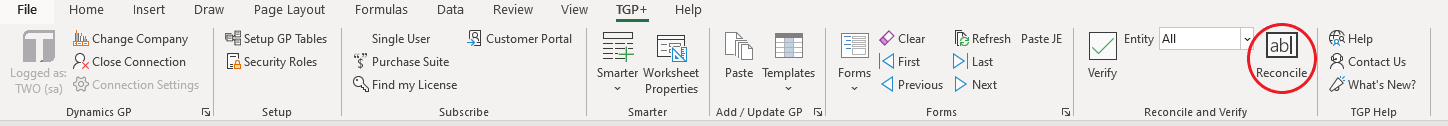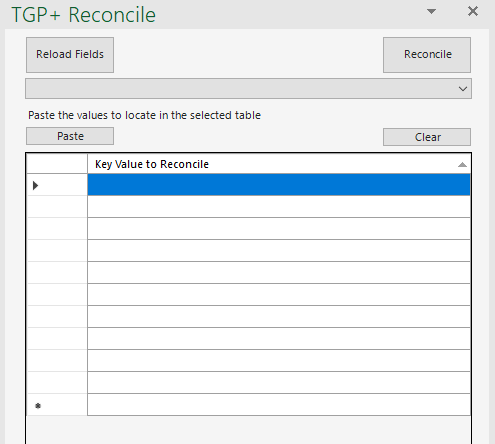Have you ever had the pleasure of reconciling data?
It used to be tedious, slow, and very detail-oriented work. With TGP+’s Reconciliation tool, all it takes is a few clicks.
All you have to do is open up the list of data or SmarterList you need to reconcile.
On the ribbon, you’ll find TGP+’s Reconciliation tool.
Clicking on it will open up the Reconciliation interface on the right side of the screen.
Select the data you want to reconcile with the open SmartList or the data on the Excel sheet and paste it into the table in the Reconciliation tool. From the drop-down, select the field you want to reconcile. Click on Reconcile when you’re ready.
There are a lot of different reasons you might want to reconcile data. For example, maybe one of your vendors dropped off a list of open invoices. Instead of checking them one by one to make sure they haven’t been paid yet, open the vendor invoices in Excel and then paste the list of invoice numbers given to you by your vendor in the Reconciliation tool.
Data that isn’t found will be highlighted in orange. So the next time you need to reconcile data, just let TGP+ do it for you.
Keep an eye on our social media for updates on changes coming to TitaniumGP. We hope to see you! Privacy Policy