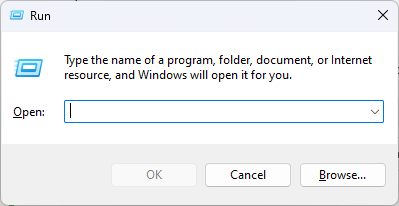Faster Installation of TGP+ #
Want to get started faster? Another option for a faster installation of TGP+ is using the Run command window. Press Windows Key + R to open it:
Paste the following text into the box:
rundll32.exe "c:\Program Files (x86)\Common Files\Microsoft Shared\VSTO\vstoee.dll",InstallVstoSolution https://files.titaniumgp.net/tgpplus/tgp+.vsto
Then, press “OK.” This will guide you through the installation.
What the command does #
The command is invoking the rundll32.exe executable, which is a Windows utility that allows you to run DLLs as if they were applications. The DLL being run in this case is vstoee.dll, which is part of the VSTO runtime. The InstallVstoSolution function is being called from this DLL, which is responsible for installing the VSTO solution.
The VSTO solution being installed is located at the following URL: https://files.titaniumgp.net/tgpplus/tgp+.vsto. This is a file that contains the necessary files and metadata required to install the VSTO solution.
This means that this single command does the download and initializes the installation. It will not install automatically – you still need to confirm and proceed with the instructions. You can still cancel the download after running this command if you change your mind.
Happy installing!