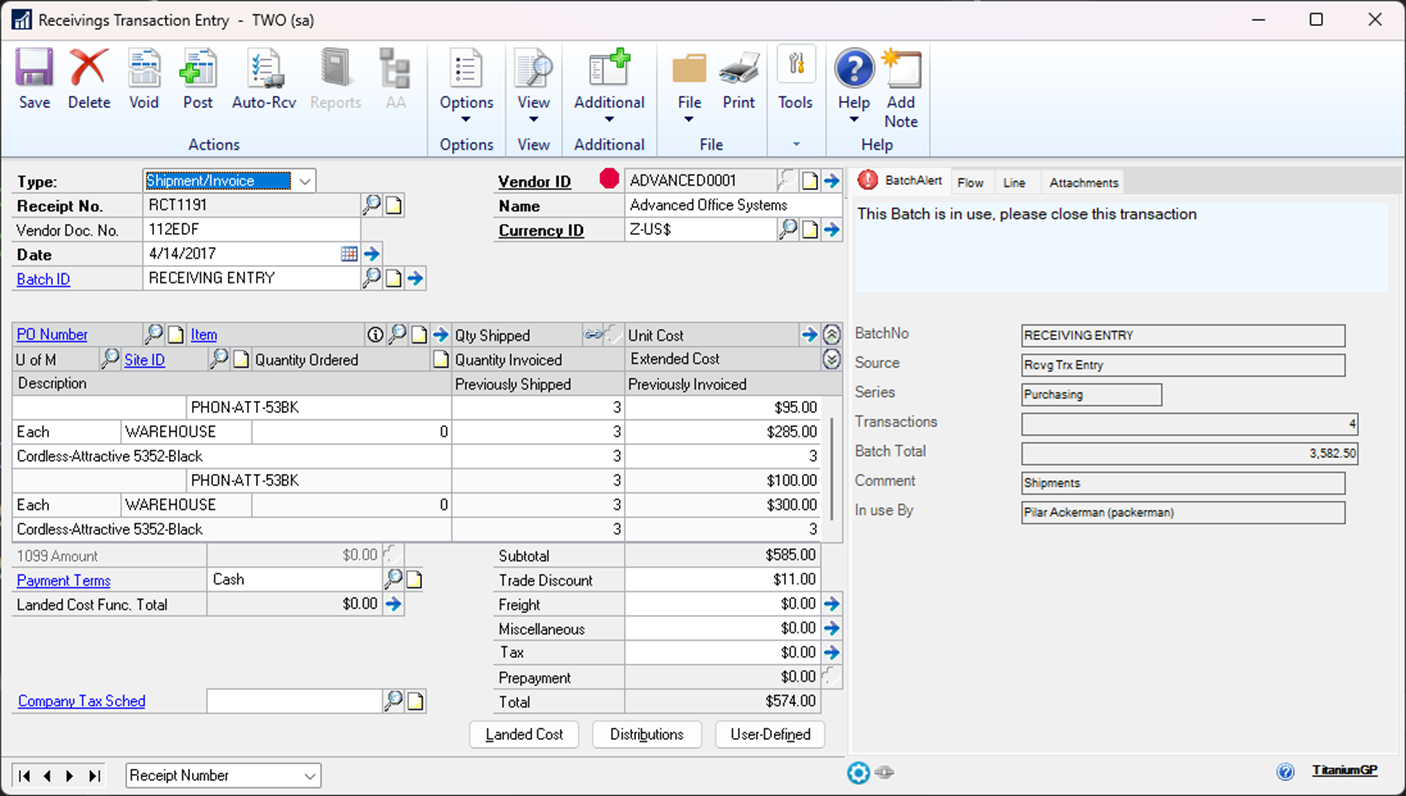Introduction: #
In the intricate world of enterprise resource planning (ERP), Dynamics GP has established itself as a powerful solution. However, like any sophisticated system, it comes with its share of challenges. One such challenge revolves around users inadvertently opening transactions that belong to others, leading to errors when the batch creator attempts to post. The solution to this predicament lies in Elastic Windows. In this blog, we’ll delve into the issue at hand, explore how Elastic Windows comes to the rescue, and highlight the transformative impact this solution can have on your Dynamics GP experience.
The Dilemma: A Batch in Use #
Various users interact with Dynamics GP to input, process, and manage transactions. However, issues arise where users unintentionally access transactions that belong to their colleagues. This can trigger a cascade of problems, especially during the posting phase. As the batch creator attempt to post the transactions, the system is unable to proceed, leading to frustrating errors and time-consuming troubleshooting.
Elastic Windows: #
Elastic Windows offer a dynamic, user-friendly solution by introducing an alert mechanism. When a user attempts to open a transaction that is in a batch created by another user, an alert is triggered. This alert serves as a digital checkpoint, cautioning the user about the conflict. By providing immediate feedback, Elastic Windows can empower users to make informed decisions and avoid inadvertently tampering with transactions that aren’t their own.
Key Benefits: #
Error Prevention: #
The primary benefit of Elastic Windows lies in its ability to preempt errors before they occur. By alerting users when they’re accessing transactions from different batches, the feature curtails the possibility of problematic posting attempts.
Efficiency Enhancement: #
Elastic Windows promote efficiency by minimizing the need for error detection and resolution. Users can confidently proceed with their tasks, knowing that they’re interacting with transactions that belong to their respective batches.
User-Friendly Interface: #
The alert mechanism seamlessly integrates into the user interface, ensuring that the experience remains intuitive and familiar. The system effortlessly communicates potential issues without disrupting the user’s workflow.
Real-Time Insights: #
With Elastic Windows, users gain real-time insights into the context of their actions. They can make well-informed decisions, fostering a culture of accountability and accuracy.
Implementation and Adoption: #
Enabling Elastic Windows to display alerts is a straightforward process. Administrators can configure the system to activate alerts when cross-batch transaction access is detected. By customizing the alert message, businesses can ensure that users receive clear and concise information that guides their actions.
Conclusion: #
A proactive solution to a common and messy issue with DynamicsGP, Elastic Windows allows you to create alerts to warn users of the status of the Batch. If they are accessing a batch that they do not own then this system could potentially cause bigger issues down the line. Setting this Elastic Window up could mean saving time and headaches down the line.
Want to use this Elastic Window? Use the following SQL Script: #
CREATE VIEW [dbo].[adv_ReceivingsTransactionEntry_BatchAlert]
/*
================================================
TitaniumGP®
Created Date: 00 Jan 20##
Description : Show an alert when the transaction
is in a batch from another user
Window Name : Receivings Transaction Entry
================================================
*/
AS
SELECT POPRCTNM
, IIF( RTRIM(Bat.USERID) <> RTRIM(SUSER_SNAME()) , 1 , 0 ) AS ALERT_1
, IIF( RTRIM(Bat.USERID) <> RTRIM(SUSER_SNAME()) , 'Batch is in use, please close transaction' , '' ) AS MESSAGE_1
, Rec.BACHNUMB AS [BatchNo]
, Bat.BCHSOURC AS [Source]
, CASE Bat.Series
WHEN 1 THEN 'All'
WHEN 2 THEN 'Financial'
WHEN 3 THEN 'Sales'
WHEN 4 THEN 'Purchasing'
WHEN 5 THEN 'Inventory'
WHEN 6 THEN 'Payroll'
WHEN 7 THEN 'Project'
ELSE 'Third Party' END AS [Series]
, Bat.NUMOFTRX AS [Transactions]
, Convert(Numeric(19,2), Bat.BCHTOTAL) AS [Batch Total]
, Bat.BCHCOMNT AS [Comment]
, RTRIM(Coalesce(Usr.USERNAME,'')) + ' ('+ RTRIM(Bat.USERID) + ')' As [In use By]
FROM POP10300 Rec
LEFT JOIN SY00500 Bat ON Rec.BACHNUMB = Bat.BACHNUMB AND Rec.BCHSOURC = Bat.BCHSOURC
LEFT JOIN DYNAMICS..SY01400 Usr ON Bat.USERID = Usr.USERID
WHERE RTRIM(Rec.BACHNUMB) <> ''
GO
-- Grant Select Permission to DYNGRP
GRANT SELECT ON [adv_ReceivingsTransactionEntry_BatchAlert] TO DYNGRP