TitaniumGP Blog
Tips, insight into upcoming features, ideas for increasing Dynamics GP productivity, and everything else TitaniumGP!
Articles
Most Recent Posts
Add custom fields to your purchase orders with Elastic Windows Categories in Dynamics GP
Purchase orders are an essential part of any business that deals with vendors and suppliers. They...
Identifying the Most Recent Invoice and Payment for a Vendor in Dynamics GP using Elastic Windows
Microsoft Dynamics GP is a powerful accounting software that provides various features and tools...
Monitoring Dynamics GP Inventory Transactions
Dynamics GP is a great tool for keeping track of a company’s inventory. However, although a...
Articles
Older Posts
TGP Search
Every program needs a search bar, and not one that redirects you to their website. With TGP Search, that search bar is here. Finally, users are able to look through the data they have uploaded into Dynamics GP. You can easily look through old invoices and find...
TGP Images
TGP Images is an exciting new feature that allows companies to take stock of their physical assets. It will be included in TGP TO GO, a mobile application that will be a part of our TitaniumGP Premium package. This application will allow users to upload images of the...
TGP Password
With TGP Password, all of a company's password headaches are easily eliminated. In Dynamics GP, a lost password required an administrator going into the account in order to restore a user's access. If the administrator was busy or out of the office, users had to wait...
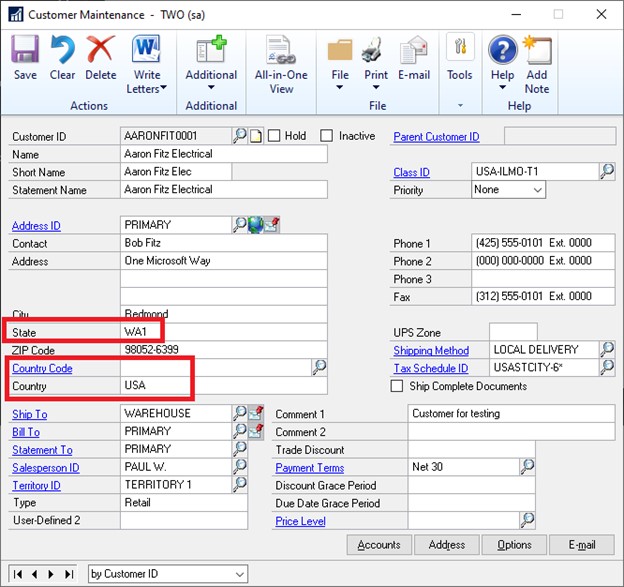
Adding business rules in Dynamics GP
Add your Own Business Rules in Dynamics GP Dynamics GP has several business rules, such as entering journal entries with valid accounts or invoices with a vendor that is already in the system.Other rules that users might need are not available. For example, Dynamics...
Mass update fields in Dynamics
This document explains how to mass update fields in Dynamics with TitaniumGP. One way that companies use the Batch Number in Sales Documents in Dynamics GP is to identify the status of an order in the sales process. This means there is sometimes a need to update...
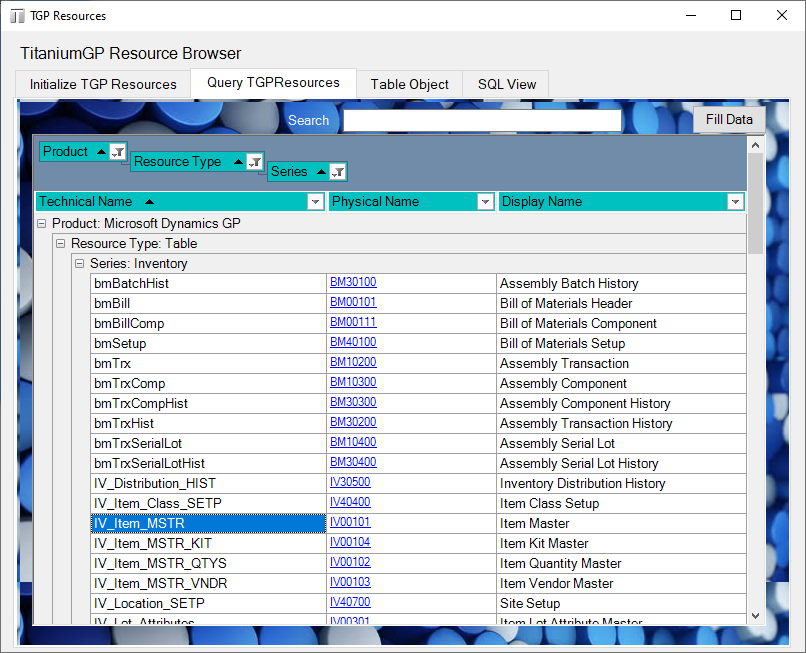
Introducing TGP Resources
Getting information from the data dictionaries has never been this easy, TGP Resources allows you to extract information from existing dictionaries for querying or to create SQL views with possible values. Use this information to create reports in SQL Reporting...
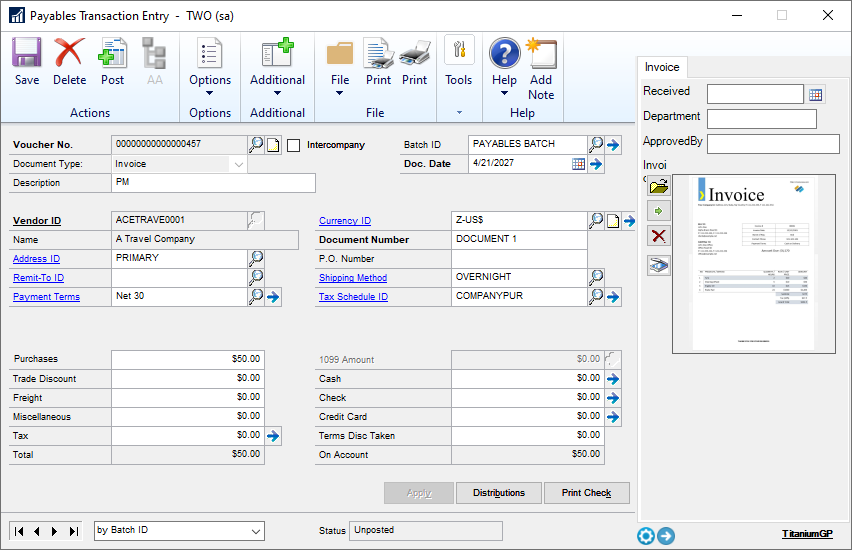
Did you know you can scan documents directly into GP?
Scan documents into GP With the ability to connect your Scanner directly to your TitaniumGP Elastic Window you can scan Invoices, packing slips and other evidence that pertains to the transaction. These attachments are then available in your Inquiry windows. On an...
Attaching files into your PO
Attaching files into your PO has never been easier. A purchase order (PO) is normally associated with multiple other documents, like a Statement of Work, Contracts, Requisitions, Quotes, Invoices, Payments, etc. These documents are needed while the PO is active, even...
Business Rules in BIO Industry
Each company has different and unique set of Business Rules, some might make a lot of sense to one and not much to others, this means, Dynamics GP does not have all the controls that any particular company might need letting the user be in charge of enforcing all...
Recurring JE using TitaniumGP
We visited a customer that had TitaniumGP for a while and we wanted to see how they were doing. They are a company that handles the administrative tasks of over 140 companies from several investors. They ranged from real state, restaurants, hotels and couple of...
Keep an eye on our social media for updates on changes coming to TitaniumGP. We hope to see you! Privacy Policy
Contact Us
Office
1041 Market St., Suite #174
San Diego, CA 92101
Hours
M-F: 8am - 5pm (PST)
S-S: Closed
Contact Us
info@TitaniumGP.com
+1 (619) 352-0757
