Dynamics GP is a great tool for keeping track of a company’s inventory. However, although a company’s GP administrators can look at SmartList to see some of the changes made in GP, they can’t see who posted inventory transactions.

This seemingly small detail can cause big problems for a company. This is especially true when there are inventory items that your company needs to even operate.
Having every single part in the assembly chain is necessary for the assembly process to work. Your inventory needs to be accurate at all times to ensure that you never run out of any necessary parts.

Now imagine that a large order of parts was placed. This is one of the biggest orders the company has ever placed at once. Someone in the company updated the inventory to reflect that there was a large inventory delivery. Part of the inventory was transferred to a different location due to lack of space. Now, the company’s inventory reflects that you have plenty of a specific part that is necessary to keep the assembly line running. The production line operates as usual, but is completely stopped when the main storage of that part stocks out. No additional purchase orders have been placed because, according to the digital inventory, there is still plenty in stock. Production has stopped because no one knows where the inventory is, except for the person who posted it.
How can you see who posted the inventory transaction with Dynamics GP? It’s vital that you solve this mystery, because your company’s assembly process will be disrupted until the inventory item is found.
TGP Remember as an auditing tool:
TitaniumGP’s TGP Remember gives administrators more power than ever before. Previously inaccessible information is now easy to access and review. By giving you more insight into the transactions being posted and the data being modified and uploaded into GP, you can make sure that your company runs smoothly.
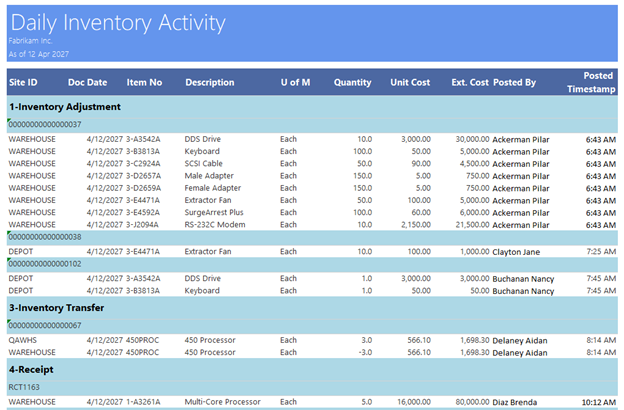
The table above was generated using TGP Remember, and is an example of some of this tool’s powerful auditing capabilities. By using TGP Remember, administrators can monitor Dynamics GP inventory changes and transactions. Administrators can leverage TGP Remember to prevent disruptions to their company’s assembly lines and business workflows. When used proactively, this tool can help ensure that the assembly line is never stopped again. It can also be used to track down mistakes and the users responsible for them.
