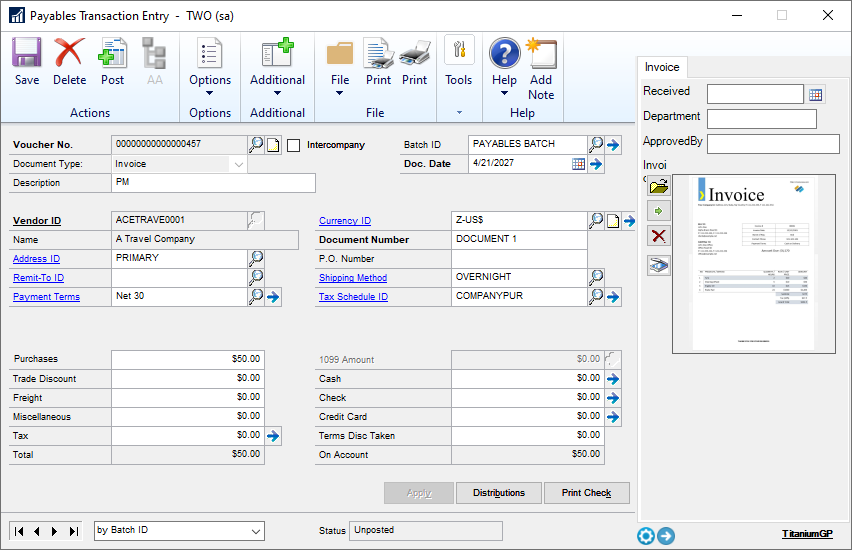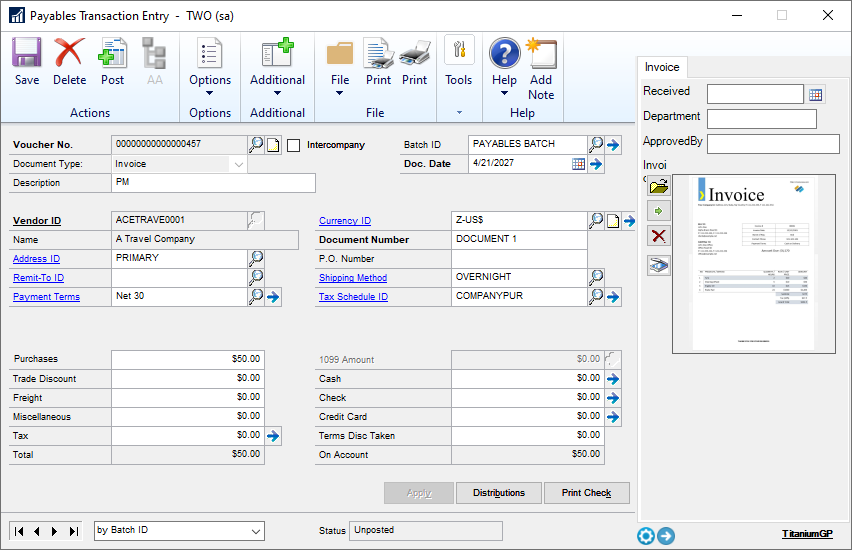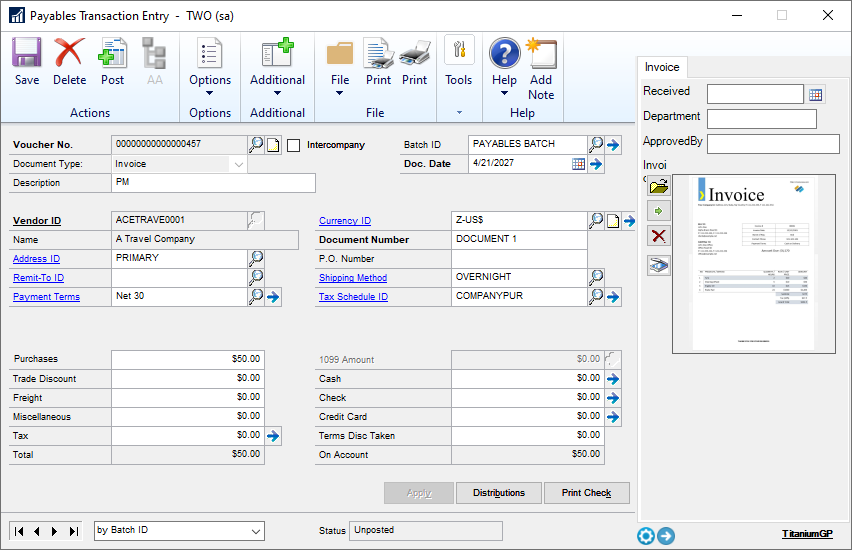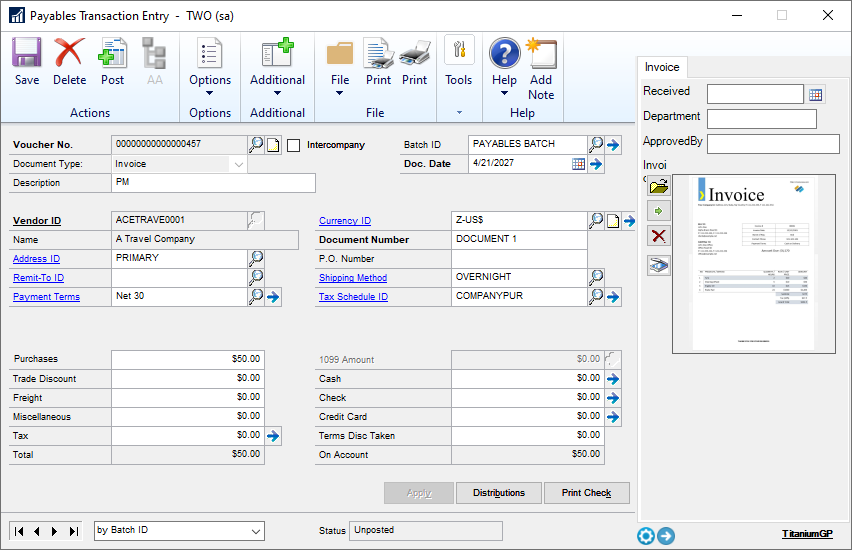
by miguell | May 6, 2020 | Copy and Paste
Scan documents into GP With the ability to connect your Scanner directly to your TitaniumGP Elastic Window you can scan Invoices, packing slips and other evidence that pertains to the transaction. These attachments are then available in your Inquiry windows. On an...
by miguell | Feb 25, 2020 | Copy and Paste, Functions, News
We visited a customer that had TitaniumGP for a while and we wanted to see how they were doing. They are a company that handles the administrative tasks of over 140 companies from several investors. They ranged from real state, restaurants, hotels and couple of...
by Miguel Lozano | Jul 28, 2015 | Copy and Paste
A recurring question from Dynamics GP users has been: “How do I copy and paste journal entries from Excel and into Dynamics GP?” Traditionally, this wasn’t an option with GP out of the box until Microsoft added the copy/paste functionality with the Dynamics GP 2013 R2...
by Miguel Lozano | Jul 7, 2015 | Copy and Paste
Why it Matters Traditionally, updating sales orders (or any open sales document really) in Microsoft Dynamics GP requires the user to manually open and perform changes to all detail lines in an order series, one after the other. While this is doable for very small...
by Miguel Lozano | Jul 3, 2015 | Copy and Paste
The Hassle Manually entering sales orders into Microsoft Dynamics GP can be a tedious and time consuming process, prone to errors. In a typical scenario, a customer places an order by emailing an Excel file containing order details such as item number, product SKU,...