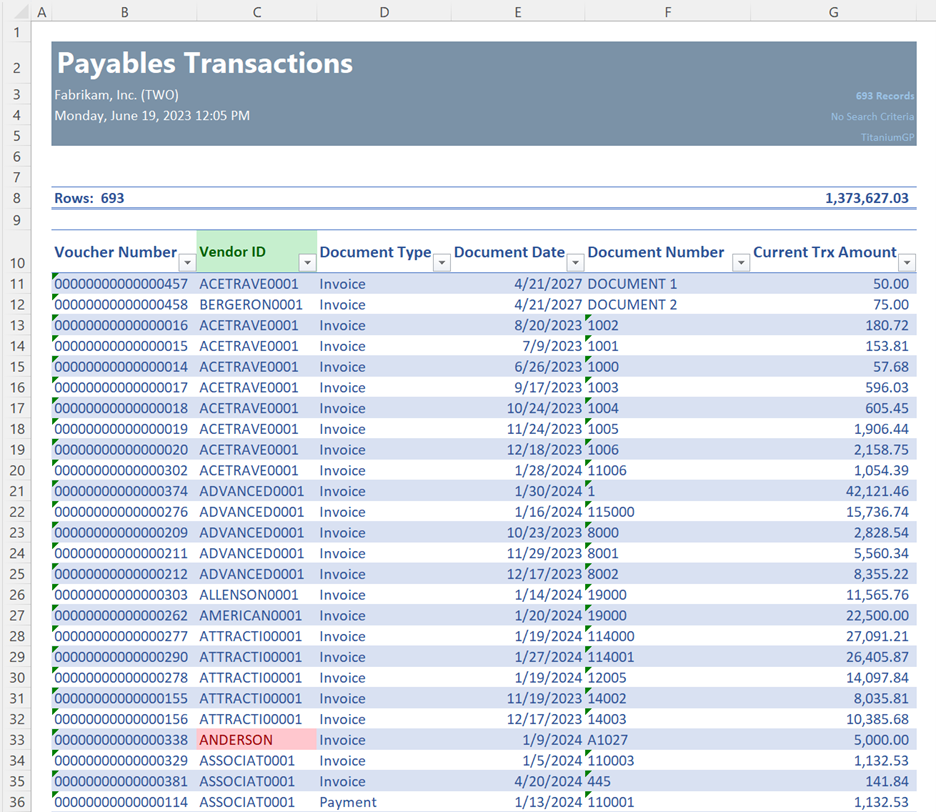Verify Data Inconsistencies in Dynamics GP
In our quest to continually improve the functionality of TGP+, we recently discovered a powerful feature that has proven to be a game-changer for ensuring data accuracy in Dynamics GP. Today, we want to shine a spotlight on the Verify feature in TGP+. Here is a real-life scenario where it uncovered data inconsistencies that went unnoticed by Dynamics GP itself.
Unveiling the Verify Feature:
During our extensive testing of TGP+ Payables Transactions SmarterList, we stumbled upon an intriguing observation. As we loaded the data into TGP+ and utilized the Verify feature, certain Vendor IDs were consistently flagged in red.
Initially, we suspected an error within TGP+ but soon realized that the issue lay within the underlying data itself.
Uncovering Data Inconsistencies in Dynamics GP:
Upon closer examination, we discovered that the Vendor IDs triggering the red flags didn’t exist in the Dynamics GP database. It became evident that TGP+ has the remarkable ability to identify errors that Dynamics GP does not provide warnings for. This revelation showcased the reliability of TGP+’s Verify feature as an essential tool for maintaining accurate data within Dynamics GP.
Enhancing Data Accuracy with TGP+:
The Verify feature in TGP+ serves as an additional layer of protection against data discrepancies and inaccuracies. By leveraging TGP+ for data verification, users can proactively detect and address issues that would have otherwise gone unnoticed. This not only ensures data integrity but also enhances the overall performance and reliability of your Dynamics GP system.
Benefits of TGP+’s Verify Feature:
Error Detection: TGP+ goes beyond the standard error-checking capabilities of Dynamics GP, providing valuable insights into potential data inconsistencies or anomalies that might otherwise remain hidden.
Data Validation: By utilizing TGP+’s Verify feature, users can preemptively identify and resolve data issues, preventing downstream complications and ensuring smooth operations within Dynamics GP.
Increased Data Confidence: The Verify feature instills greater confidence in your data by highlighting potential errors, allowing you to rectify them promptly and maintain a reliable and accurate database.
Conclusion:
Our recent experience with TGP+’s Verify feature has further solidified its value in maintaining data integrity within Dynamics GP. By leveraging this powerful tool, users can detect errors and inconsistencies that Dynamics GP alone may overlook. We encourage you to explore the Verify feature in TGP+ and unlock a new level of data accuracy and confidence within your Dynamics GP environment.
Remember, the key to optimizing your ERP system lies not only in the capabilities of the core software but also in the complementary tools that enhance its functionality. TGP+ with its Verify feature is one such tool that empowers you to stay one step ahead and ensure data accuracy at all times.
Stay tuned for more insights and updates on TGP+ as we continue to revolutionize the Dynamics GP experience!
If you have any questions or would like to learn more about TGP+ and its features, feel free to reach out to our team. We’re here to help you unlock the full potential of Dynamics GP.