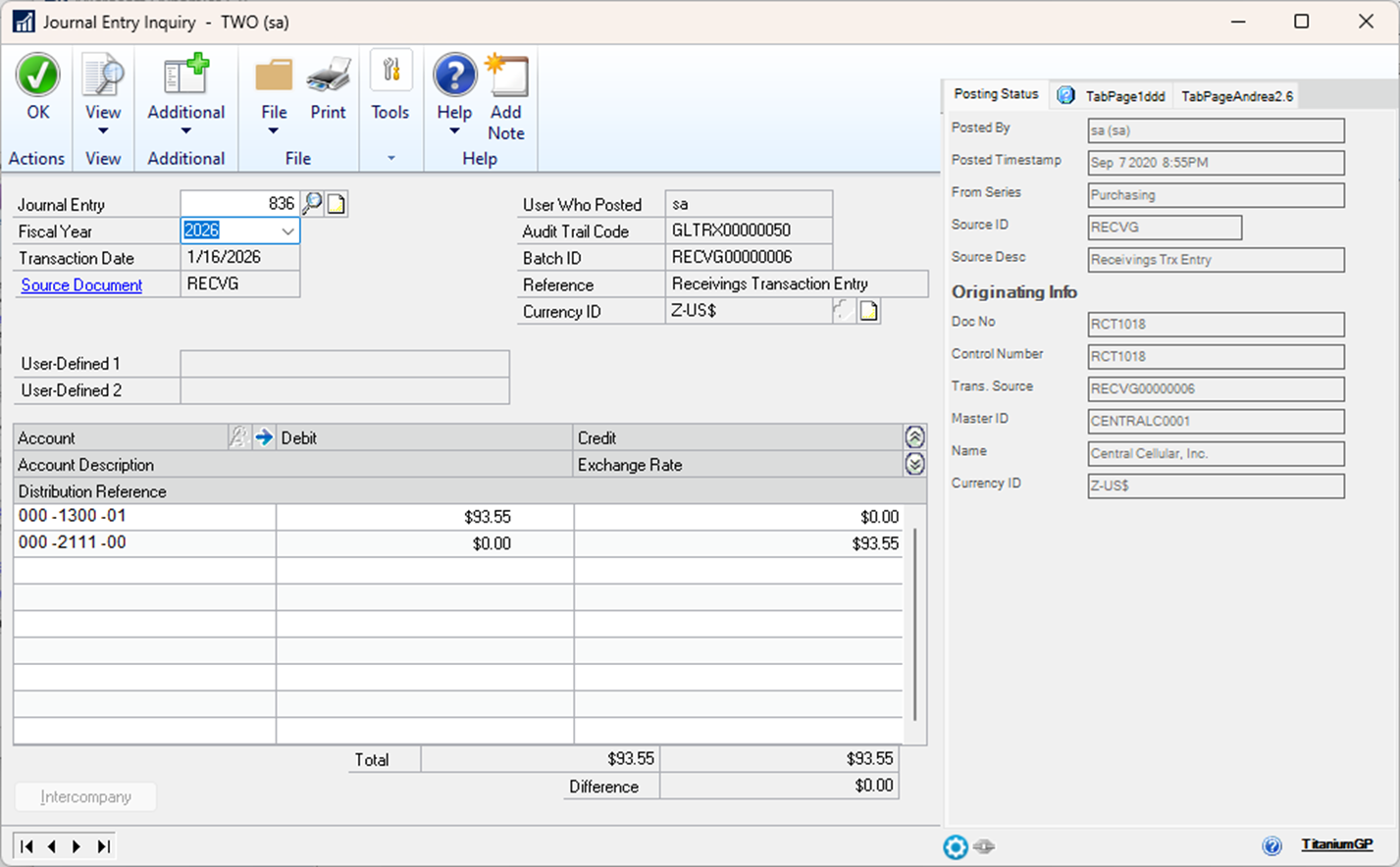Managing journal entries is an essential part of any organization’s accounting and financial operations. However, with the sheer volume of transactions that businesses handle every day, it can be challenging to keep track of all the details involved in each journal entry. Fortunately, we offer a powerful tool called Elastic Windows that can make it much easier to find relevant journal entry information.
Elastic Windows is a customizable interface that allows users to create custom views and alerts that display relevant information about journal entries. By leveraging the power of SQL queries, Elastic Windows can provide a streamlined and user-friendly interface for working with journal entries in Dynamics GP.
Example Case Study:
One of the benefits of Elastic Windows is that it can provide all of the information you need about a journal entry in a single place. For example, suppose you must determine who created a particular journal entry, when they created it, and who the payment is being made to in that transaction. In that case, you can set up a custom view in Elastic Windows that displays all of this information in a single interface:
To create such a view, you can use SQL queries to extract the relevant information from the Dynamics GP database. For example, you can create a query that selects the journal entry number, the date it was created, the user ID who created it, the accounts involved, and any other relevant details. Then, you can use Elastic Windows to display this information in a user-friendly interface, making it easy to find the information you need at a glance.
Here is the SQL code to display Relevant Journal Entry Information:
CREATE VIEW [dbo].[adv_JournalEntryInquiry_Posting Status]
AS
SELECT JRNENTRY,
Rtrim(Coalesce(USERNAME, 'N/A')) + ' ('
+ Rtrim(USWHPSTD) + ')' [Posted By],
Convert(varchar(32), DEX_ROW_TS) [Posted Timestamp],
dbo.DYN_FUNC_DTA_Series(SERIES) [From Series],
Rtrim(G.SOURCDOC) [Source ID],
Rtrim(S.SDOCDSCR) [Source Desc],
Space(10) [Originating Info],
Rtrim(ORDOCNUM) [Doc No],
Rtrim(ORCTRNUM) [Control Number],
Rtrim(ORGNTSRC) [Trans. Source],
Rtrim(ORMSTRID) [Master ID],
Rtrim(ORMSTRNM) [Name],
Rtrim(CURNCYID) [Currency ID]
FROM GL20000 G
LEFT JOIN DYNAMICS..SY01400 U
ON G.USWHPSTD = U.USERID
LEFT JOIN SY00900 S
ON G.SOURCDOC = S.SOURCDOC
UNION ALL
SELECT JRNENTRY,
Rtrim(Coalesce(USERNAME, 'N/A')) + ' ('
+ Rtrim(USWHPSTD) + ')' [Posted By],
Convert(varchar(32), DEX_ROW_TS) [Posted Timestamp],
dbo.DYN_FUNC_DTA_Series(SERIES) [From Series],
Rtrim(G.SOURCDOC) [Source ID],
Rtrim(S.SDOCDSCR) [Source Desc],
Space(10) [Originating Info],
Rtrim(ORDOCNUM) [Doc No],
Rtrim(ORCTRNUM) [Control Number],
Rtrim(ORGNTSRC) [Trans. Source],
Rtrim(ORMSTRID) [Master ID],
Rtrim(ORMSTRNM) [Name],
Rtrim(CURNCYID) [Currency ID]
FROM GL30000 G
LEFT JOIN DYNAMICS..SY01400 U
ON G.USWHPSTD = U.USERID
LEFT JOIN SY00900 S
ON G.SOURCDOC = S.SOURCDOC
GO
EXEC sys.sp_addextendedproperty
@name=N'LABEL',
@value=N'Yes',
@level0type=N'SCHEMA',
@level0name=N'dbo',
@level1type=N'VIEW',
@level1name=N'adv_JournalEntryInquiry_Posting Status',
@level2type=N'COLUMN',
@level2name=N'Originating Info'
GO
GRANT SELECT ON [adv_JournalEntryInquiry_Posting Status] TO DYNGRP
Alerts and Notifications in Elastic Windows
In addition to custom views, Elastic Windows can also provide alerts and notifications that draw attention to specific transactions. For example, you can set up your Elastic Window to provide an alert when someone creates or modifies a journal entry. This can help to reduce errors and improve accuracy in financial reporting, while also saving time and increasing efficiency for users.
Overall, Elastic Windows can be a powerful tool for managing journal entries in Dynamics GP. By providing a customizable interface for displaying relevant information and setting up alerts, it can make it much easier to keep track of the relevant information about your journal entries and transactions. Whether you are an accountant, financial analyst, or business owner, Elastic Windows can help you stay on top of your financial operations and make informed decisions about your business.